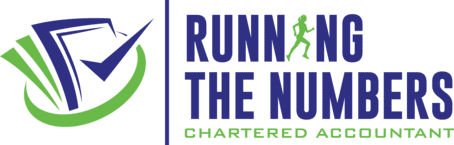How to give us access to your Xero file
If you need to give us access to your Xero file, you can do so by following these simple steps below:
1. Click on the main menu (your xero file name) then choose Settings.
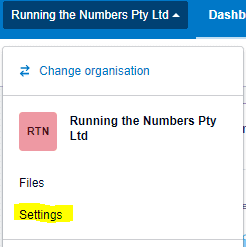
2. Select Users, then click the green invite a user button: and complete at follows:
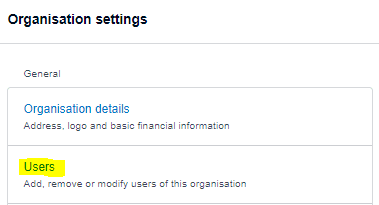
![]()
Please invite us using the following details:
Tina Kirwan
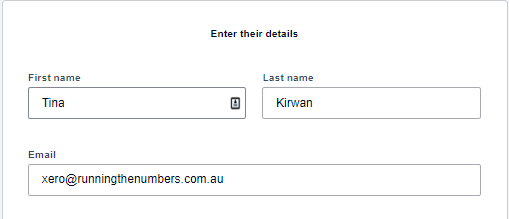
Please ensure we have the following access:
- Projects and Expenses (if applicable)
- Payroll Admin
- Business and Accounting
- Advisor
- Bank Account admin
- Manage Users Access

4. Click: Send Invite
Done! We will receive an email and will be in touch with any questions.